to locate the outlook express files on our computer:
1. from outlook express click: Tools - Options - Maintenance - Store Folder
2. copy the location.
3. go to windows explorer and paste the copied address in address bar, or
- click Start
- click Run
- paste the copied address and press ENTER.
there you'll find some files with extension .dbx, they are the store files of outlook express.
curhat, umpatan, makian, kritik sosial, atau hanya tulisan biasa saja. dari seorang yang "luar-biasa biasa" (alias sangat biasa, alias biasa-biasa saja)
-
| Artikel Personal |
| Windows |
| Berbagi Catatan |
| Artikel Umum |
| Album Pribadi |
| Script Collection |
Jumat, 22 Mei 2009
locating the outlook express files
Outlook Express: outbox error
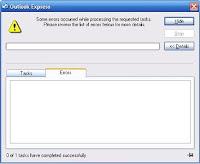
This explanation describe the possible caue when you got Outlook express error message but no error details shown.
"Some errors occured while procesing the requested task. Please review the lit of errors below for more details."
before we go to the solution, you need to know that maximum single file size of WindowsXP is limited, 2GB for FAT and 4GB for FAT32, 16TB-4KB for NTFS.
I have experienced this error and it's because the file on my computer (sentitems.dbx) was reached 2GB.... so I need to delete the emails on sent items then compact the folders.
- check the file size of your outlook express files: to do this, you need to know where the file stored, click this link.
- if you found there is/are file(s) with size larger than 1,9GB that indicate you will find problem on your outlook express.
solution 1:
- make sure your outlook express closed.
- rename the large file by adding _x to your file name (sentitems.dbx -> sentitems_x.dbx)
- open outlook express, and it will create new sentitems.dbx, means your sent items will be blank.
- delete the emails manually on sent items folders (this will took longer time).
- after succeed deleting the emails:
- click File - folder - compact all folders
- this will took some minutes even hours, you recommended to let the process until all the folders compacted or your outlook express folders damaged.
create new identity and let the old identity as your arcihieve identity
Langganan:
Postingan (Atom)